It’s been three years and you need to renew your licence. You’ve completed your top-up training, certificates in hand, you visit the SIA’s website to request a renewal and you hit a brick wall.
You can’t remember your account password… which is easy to reset if you remember which email address you used or perhaps the company you were working with previously set up your account for you (something which they shouldn’t have done) and now you can’t request a renewal.
Easy… call the SIA?… What’s their number?
Time is ticking and if you don’t renew your licence you won’t be able to work.
So I asked the SIA exactly the question of what to do and here is their answer, straight from the horse’s mouth.
You will need to set up a new account on our system with a new email address. You should enter your previous licence number so our system can recognise you and merge the accounts. If this does not happen automatically you will need to contact us directly, confirm you personal information (DOB, town of birth, mother’s maiden name, National Insurance number etc), and ask us to merge the accounts manually.Yours Sincerely
Security Industry Authority
Sounds fairly straight forward but how do you contact the SIA?
You can contact them using their online form
On the form, you will see a drop-down under category. Select “General Enquiry”
You will also see a drop-down under Topic. Select “I need help with my Username or Password”
You can use the below template to request the SIA merge your accounts.
Hi, my name is {insert FULL name} here are my details:
SIA Licence number:
Date of Birth:
National Insurance Number:
Town of Birth:
Mother’s Maiden Name:
I am in the process of renewing my SIA Licence but I no longer have access to my previous account. I have set up a new account using the following email address: {insert email address}.
Please could you merge my old account with my new account so I have access and can process my licence renewal?
Many thanks
Kind regards
{Insert your name}

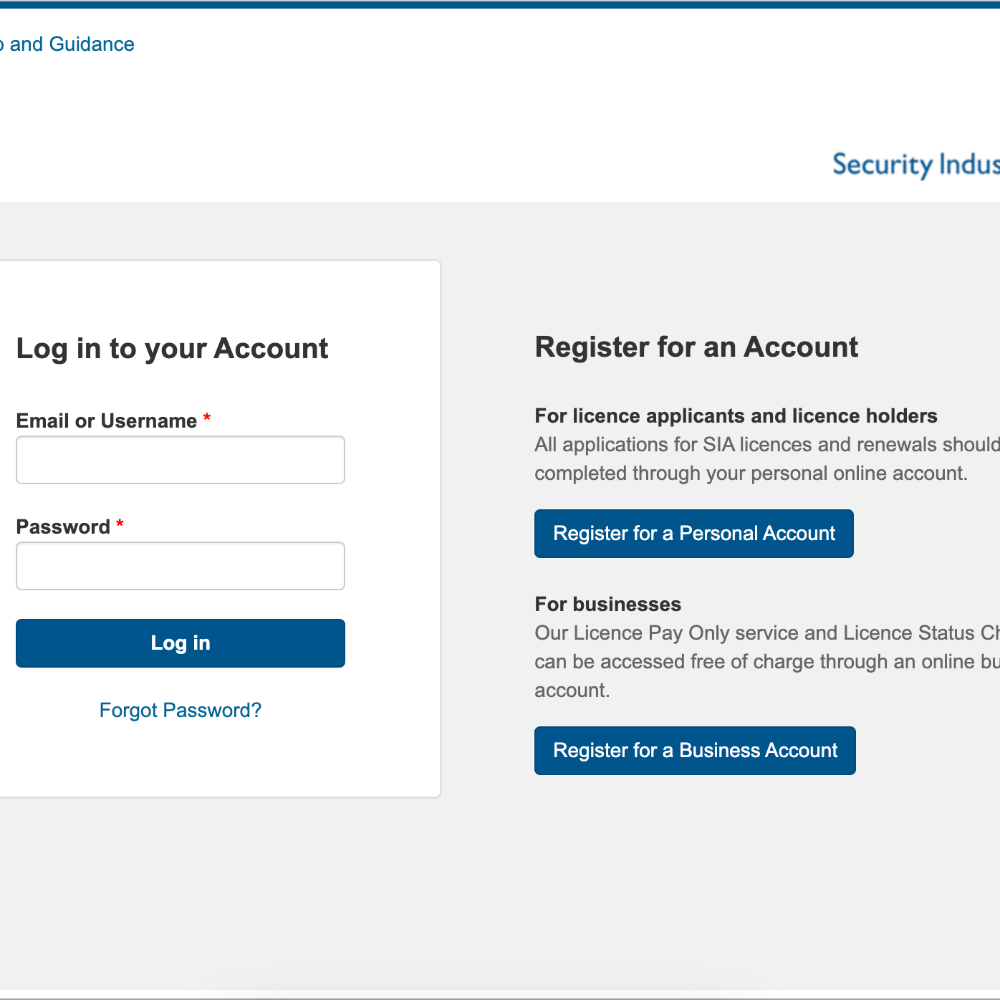
0 Comments